What is remote desktop software?
Remote desktop software captures a device’s screen and mouse and keyboard inputs and transmits them to another device, where a user can view or control it remotely. Tech support professionals often use remote desktop connectivity to troubleshoot live fixes on a client’s computer.

Example of remote desktop access
Below are some of the tools you can use to remotely access another computer desktop.
1. Team Viewer
TeamViewer is a remote access and remote control computer software, allowing maintenance of computers and other devices. TeamViewer is proprietary software, but does not require registration and is free of charge for non-commercial use.

Team Viewer User Interface
Tutorial on how to use Team Viewer for Remote Desktop Access
2. AnyDesk
AnyDesk is a remote desktop application distributed by AnyDesk Software GmbH. The proprietary software program provides platform independent remote access to personal computers and other devices running the host application. It offers remote control, file transfer, and VPN functionality.
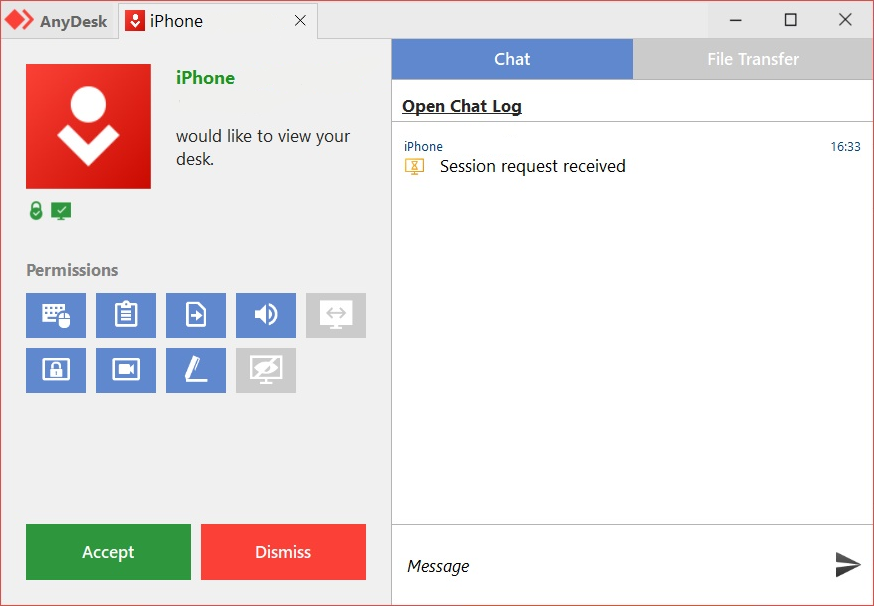
AnyDesk User Interface
Tutorial on how to use AnyDesk for Remote Desktop Access
3. RemotePC
Establish remote connections quickly, access all your PC, Mac, Linux, iOS and Android devices, anytime from anywhere!

Remote PC user interface
Tutorial on how to use RemotePC for Remote Desktop Access
4. Zoho Assist
Establish secure web-based, on-demand connections with remote PCs, laptops, mobile devices, and servers with ease.
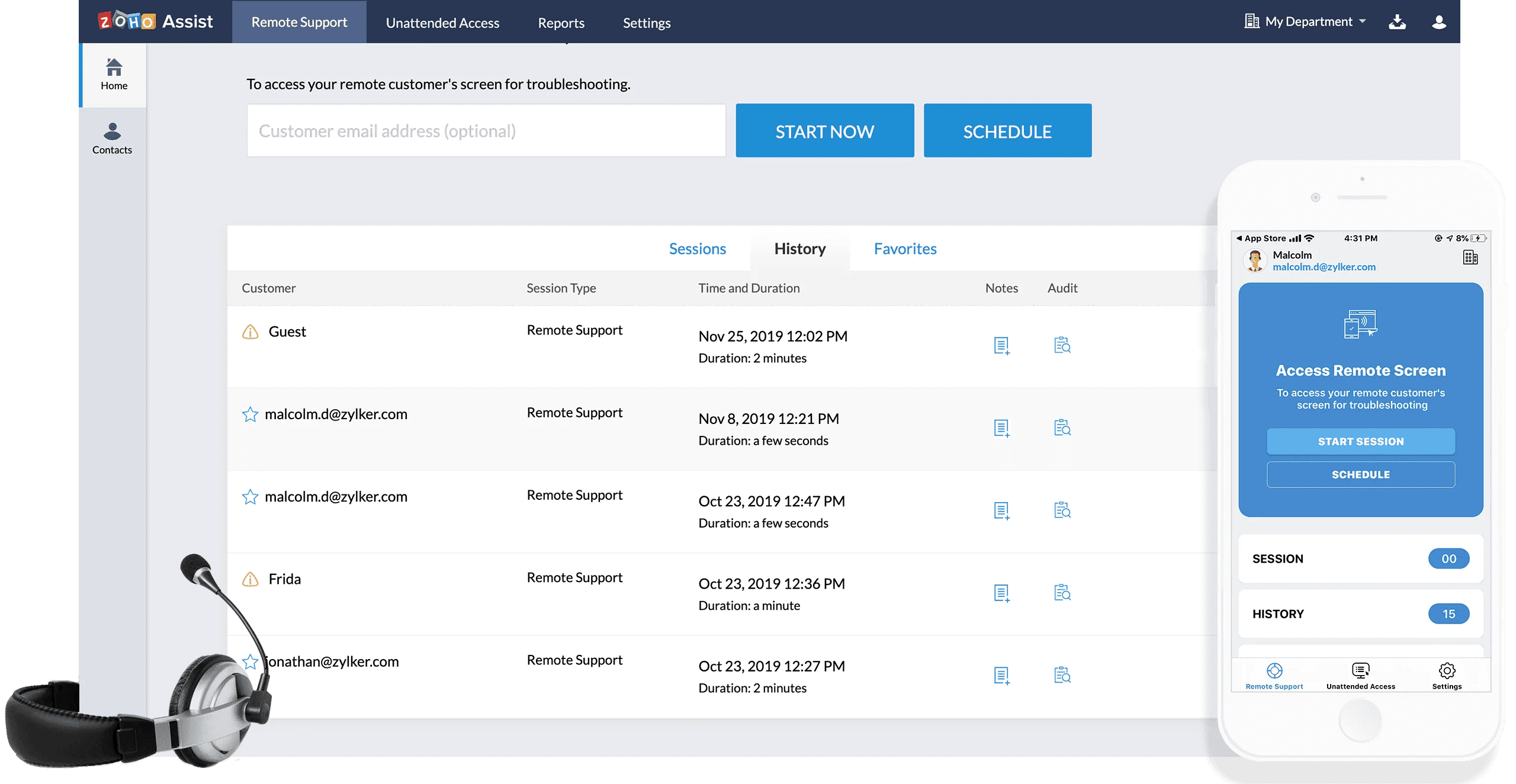
Zoho Assist user interface
Tutorial on how to use Zoho Assist for Remote Desktop Access
5. Chrome Remote Desktop
Chrome Remote Desktop is a remote desktop software tool, developed by Google, that allows a user to remotely control another computer’s desktop

Chrome remote desktop user interface
Tutorial on how to use Chrome Remote Desktop for Remote Desktop Access


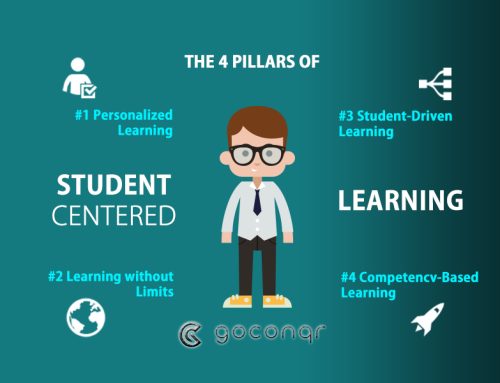


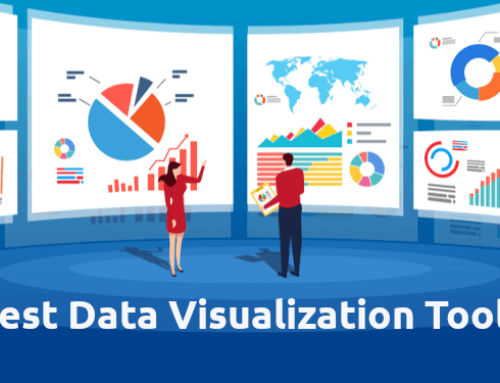
[…] ICT Integration in Education […]